SEARCH
— 葡萄酒 | 威士忌 | 白兰地 | 啤酒 —
— 葡萄酒 | 威士忌 | 白兰地 | 啤酒 —
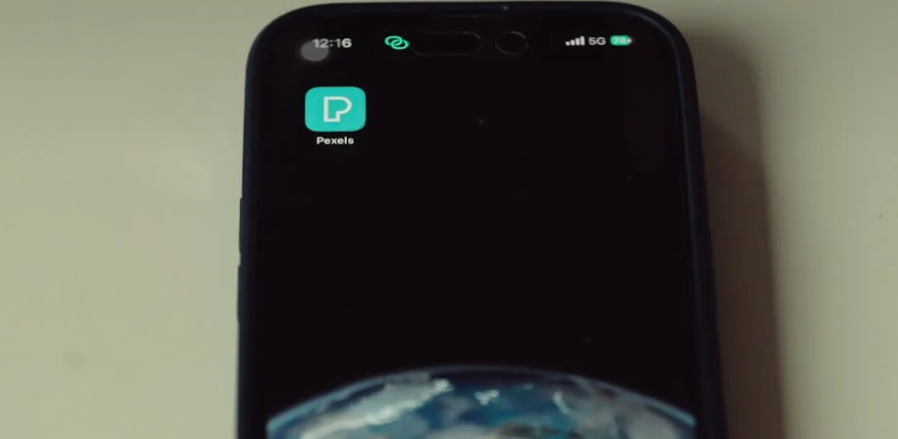
Hello everyone on the forum! Recently, I’ve been seeing many friends asking questions like “My phone shows 5G, but why doesn’t it feel as fast as I imagined?” and “How can I tell if I’m really using 5G?” Today, I’ll give you a detailed explanation on how to accurately determine whether the network we’re using is truly 5G.
This is the most intuitive method, but also the easiest place to get “fooled.” The network indicators displayed in phone status bars nowadays aren’t that simple – 5G, 5G E, and 5G+ represent completely different meanings
.5G E: Don’t be misled by this indicator – it actually represents 4.5G network, which is enhanced 4G, essentially still 4G network. Some manufacturers, for marketing purposes, package enhanced 4G as “5G E,” but the actual speed is still at 4G levels.5G: This indicator usually means you’re connected to sub-6GHz band 5G network, which is genuine 5G, but may not be the highest speed variant.5G+: This generally indicates connection to higher frequency bands or carrier aggregated 5G network, theoretically offering faster speeds.
Just looking at indicators isn’t enough – actual speed testing can verify authenticity. Genuine 5G networks should have the following characteristics:Download Speed: Theoretically, 5G can achieve gigabit-level speeds. In practical use, if your download speed can consistently exceed 200-300Mbps, you can basically confirm it’s genuine 5G network. If it’s still at tens of Mbps level, it’s likely fake 5G or poor signal coverage.Upload Speed: 5G upload speed improvement is also significant, usually reaching 50-100Mbps or higher, which is a notable improvement over 4G networks.Latency Testing: This is one of 5G’s important characteristics. 5G network latency can be reduced to just 1 millisecond, typically within 10-20ms, significantly lower than 4G networks’ 50-100ms
Different phone brands have slightly different viewing methods, but you can basically find network details in settings:Android Phones: Go to Settings → About Phone → Status Information → SIM Card Status to see detailed network standard and frequency band information.iPhone: Enter 3001#12345# in the dialer to access Field Test mode and view detailed network parameters.In these details, you can see the specific frequency bands currently connected. 5G networks mainly use frequency band identifiers like n1, n3, n28, n41, n78, n79. If you see these identifiers, it means you’re indeed connected to a 5G network.
Genuine 5G networks will show obvious experience improvements in actual use:Video Buffering: 4K videos load almost instantly, with quick response when dragging the progress bar.Large File Downloads: Multi-GB app updates or game downloads will show qualitative speed improvements.Cloud Gaming Experience: Significantly reduced latency with more responsive controls.
Different carriers have vastly different 5G construction progress and coverage quality. You can check nearby 5G base station coverage through official carrier apps or follow some test reports. Generally speaking, 5G signals will be better in city centers and commercial areas, while remote areas may still primarily use 4G.
.
To determine whether you’re using 5G networks, you can’t just look at status bar indicators – you need to combine actual speed testing, network details, usage experience, and other aspects for comprehensive judgment. As 5G communication facilities serve as the network infrastructure for achieving human-machine-object interconnection, I believe everyone will soon enjoy genuine high-speed, low-latency 5G network experiences.
Mo